Image resolution
To put it simply the image resolution affects the quality and size of an image file. There are many confusing ‘crossed definitions’ in design programmes. Some may use ppi (pixels per inch), others use dpi (dots per inch). For litho print and to a lesser extent digital print, an ideal image size would have an effective resolution of 300 dpi at 100% to ensure no loss in quality.
For example, if you wanted to print an image at A4 size, the file would need to be A4 in size and 300dpi (expressed in pixels as 2480 wide x 3508 high). You can achieve an effective resolution in two ways:
- You could use an A2 image, with a resolution of 150 dpi. It would need to be reduced down by 50%, creating an effective resolution of 300 dpi.
- or alternatively, an A6 image at 600dpi. It would need to be increased by 200% to A4 and would also have an effective resolution of 300dpi.
Need a printer? We're likely to be cheaper than your current supplier
If you’re looking to print your documents, we find that our quotes are cheaper than current suppliers. Enter your details below and see how much you can save with Avenue!
Both techniques aren’t ideal; they are very dependant on the original quality and size of the image to be used. For example, it is particularly apparent when up-scaling an image from a small resolution. This often happens when images are taken from the web at screen resolutions of 72dpi. Just increasing the resolution (resampling) in a package like photoshop will not make the image ‘ok to print from’. This is largely due to the way in which the software has to squish more pixels into an image which doesn’t have the required information. It has to guess what pixels to add in, and invariably, this creates a ‘pixelated’ effect (see image below).
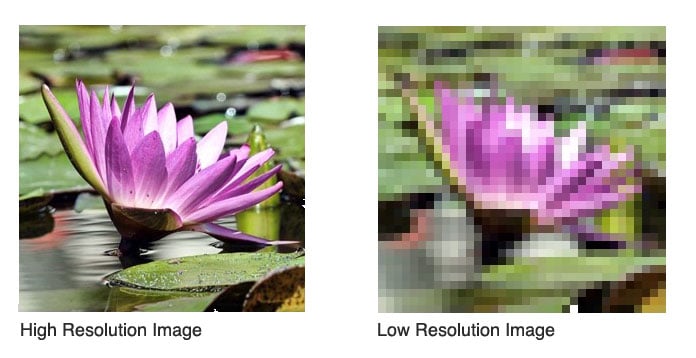
Image size
If the 72dpi image has a ‘physical size’ much greater than the required ‘print size’, the resolution can be increased to 300dpi by reducing the physical dimensions. This is usually done by resampling the image in a programme like photoshop. Because the number of pixels is high enough to populate the 300dpi image space, this has the least effect on quality. (You will find with most digital camera’s they produce large scale 72dpi images which can be reduced in ‘physical size’ whilst increasing the dpi resolution.)
There is a quick sum that can give you effective resolution of an image:
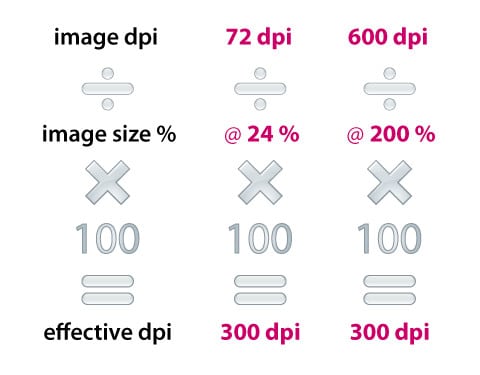
Finally, your images should be saved in a format which has the least affect on the quality. JPEG compression is known to create artefacts in images. Therefore, where possible, use the ‘maximum’ JPEG setting or a ‘lossless’ format like TIF’s. Read more about flyer printing costs.
Do you need help from a reputable printing management company? Or are you looking for cheaper printing? Get in touch with our team today and find out how much you can save by using Avenue printing as your printing partner.
